Typography - Task 1 : Exercise 1 & 2
29/9/2023 - 5/11/2023 / (Week 1 - Week 5)
Aisya Diva Anwagodsa (0365505)
Typography / Bachelor of Design (Hons) in Creative Media
Typography
Task 1
JUMPLINK
- Square capitals were the written version that can be found in Roman monuments. These letterform have serifs to the finish of the main strokes.
- Rustic capitals a compressed version of square capitals. It took less time to write (the pen brush was held at an angle approximately 30°). However, rustic capitals were slightly harder to read due to their compressed nature.
- Roman cursive simplified for speed, the beginning of lowercase letterforms.
- Uncials, incorporated some aspects of the Roman cursive hand. The broad forms of uncials are more readable at small sizes than rustic capitals.
- Half-Uncials, a further formalization of the cursive hand.
- Charlemagne, the first unifier of Europe since the Romans, issued an edict in 789 to standardize all ecclesiastical texts. He entrusted this task to Alcuin of York, Abbot of St Martin of Tours. The monks rewrote the texts using both majuscules (uppercase), minuscule, capitalization and punctuation which set the standard for calligraphy for a century.
- Blackletter to Gutenberg's type, with the dissolution of Charlemagne's empire came regional variations upon Alcuin's script. In northern Europe, a condense strongly vertical letterform know as Blackletter or textura gained popularity. In the south, a rounder more open hand gained popularity, called 'rotunda'. The humanistic script in Italy is based on Alcuin's miniscule.
The text on the left are easier to read rather than the
right text that has been given letterspace, it reduce the readability of the
right text.
Tex: Formatting Text
Flush Left : this format most closely mirrors the asymmetrical experience of handwriting. Each line starts at the same point but ends wherever the last word on the lines ends. Spaces between words are consistent throughout the text, allowing the type to create an even gray value.
Centered : This format imposes symmetry upon the text, assigning equal value and weight to both ends of any line. It transform fields of text into shapes, thereby adding a pictorial quality to material that is non-pictorial by nature. Because centered type creates such a strong shape on the page, its important to amend line breaks so that the text does not appear too jagged.
Flush right : this format places emphasis on the end of a
line as opposed to its start. It can be
useful in situations (like captions) where the relationship between text and
image might be ambiguous without a strong orientation to the right.
Justified : Like centering, this format impose a symmetrical shape on the text. It is achieved by expanding or reducing spaces between words and, sometimes, between letters. The resulting openness of lines can occasionally produce 'rivers' of white space running vertically through the text. Careful attention to line breaks and hyphenation is required to amend this problem whenever possible.
Texture
Fig. 4.9 Different typefaces with different gray values
Type size : Text type should be large enough to be read
and easily at arms length-imagine yourself holding a book in your lap.
Leading : Text that is set too tightly encourages
vertical eye movement; a reader can easily loose his or her place. Type that is set too loosely creates striped
patterns that distract the reader from the material at hand.
Line Length : Appropriate leading for text is as much
a function of the line length as it is a question of type size and leading. Shorter lines require less leading; longer
lines more. A good rule of thumb is
to keep line length between 55-56 characters.
Extremely long or short lines lengths impairs reading.
Type Specimen Book
A type specimen book shows samples of typefaces in various different
sizes. Without printed pages showing
samples of typefaces at different sizes, no one can make a reasonable choice of
type. We can only determine choice on screen
when its final version is to read on screen.
A type specimen book (or e-book for screen) is to provide an accurate reference
for type, type size, type leading, type
line length etc.
Compositional requirement : Text
should create a field that can occupy a page or a screen. Think of your ideal text as having a middle
gray value (on the left, in the diagram below), not a series of stripes (as
seen of the one on the right).
There are several options for indicating paragraphs. In the first example, we see the ‘pilcrow’ (¶), a holdover from medieval manuscripts seldom use today
The picture displays a ‘line space’ (leading) between the paragraphs. Hence if the line space is 12pt, then the paragraph space is 12pt. This ensures cross-alignment across columns of text.
The example here displays the
standard indentation. Typically here the
indent is the same size of the line spacing or the same as the point size of your
text. Indentation is best when you use
justified.
The method of extended paragraphs below
creates unusually wide columns of text. Despite
these problems, there can be strong compositional or functional reasons for
choosing it.
Widows and Orphans
In traditional typesetting (the
kind that still endures among conscientious commercial publishers), there are
two unpardonable gaffes-widows and orphans.
Designers (specifically those that deal with large amounts of text in
websites or books on online magazines or printed magazines, news papers or
online journals) must take great care to avoid the occurrence of the above
mentioned.
A widow is a short line of type
left alone at the end of a column of text.
An orphan is a short line of type
left alone at the start of new column.
In justified text both widows and
orphans are considered serious gaffes. Flush
right and ragged left text is some what more forgiving towards widows, but only
a bit. Orphans remains
unpardonable.
The only solution to widows is to
rebreak your line endings through our your paragraph so that the last line of
any paragraph is not noticeably short.
Orphans, you might expect, require more care. Careful typographers make sure that no column of text starts with the last line of the preceding paragraph.
Highlighting Text
The following are some simple
examples of how to highlight text within a column of text. Different kinds of emphasis require different
kinds of contrast.
Color that can apply to highlighted
text are cyan, magenta, and black.
Quotation marks, like bullets, can
create a clear indent, breaking the left reading axis. Compare the indented quote at the top with
the extended quote at the bottom.
A prime is not a quote. The prime is an abbreviation for inches and
feet. Due to the limited number of keys
on a typewriter, they were substituted.
They were later known as ‘dumb quotes’.
Headline Within Text
There are many kinds of subdivisions within text of a chapters. In the following visuals these have been labelled (A, B, and C) according to the level of importance.
Em/en: Originally referring to the
width of an uppercase M, and em is now the distance equal to the size of the
typeface (an em in 48 points, for example).
An en is half the size of an em.
Most often used to describe em/en spaces and em/en dashes.
Finial: The rounded non-serif
terminal to a stroke.
Leg: Short stroke off the stem of
the letterform, either at the bottom of the stroke (L) or inclined downward (K,
R).
Ligature: The character formed by
the combination of two or more letterforms.
Link: The stroke that
connects the bowl and the loop of a lowercase G.
Loop: The loop created in the
descender of the lowercase G in some typefaces.
Uppercase: Capital letters, including certain accented vowels, the c cedilla and n tilde, and the a/e and o/e ligatures.
Uppercase Numerals: Also called
lining figures, these numerals are the same height as uppercase letters and are
all set to the same kerning width. They
are most successfully used with tabular material or in any situation that calls
for uppercase letters.
Lowercase Numerals: Also known as
old style figures or text figures, these numerals are set to x-height with
ascenders and descenders. They are best
used when ever you would use upper and lowercase letterforms. Lowercase numerals are far less common in
sans serif type-faces than in serif.
Italic: Most fonts today are
produced with a matching italic. Small
caps, however, are almost always only roman.
The forms in a italic refer back to fifteenth century Italian cursive
handwriting. Oblique are typically based
on the roman from of the typeface.
Punctuation, miscellaneous
characters although all fonts contain standard punctuation marks, miscellaneous
characters can change from typeface to typeface. It is important to be acquainted with all the
characters available in a typeface before you choose the appropriate type for job.
Ornaments Used as flourishes in
invitations or certificates. They
usually are provided as a font in a larger typeface family. Only a few traditional or classical typefaces
contain ornamental fonts as part of the entire typeface family (Adobe Caslon
Pro).
Roman the letterform is so
called because the uppercase forms are derived from inscriptions of Roman
monuments. A slightly lighter stroke in
roman is known as ‘Book’.
Italic named for fifteenth
century Italian handwriting on which the forms are based. Oblique conversely is based on roman form of
typeface.
Boldface characterized by
thick strokes. It is depended on the
relative stroke widths, it can be called semi bold, medium, black, extra bold,
or super. In some typefaces (notably
Bodoni), the boldest rendition of the typeface is referred to as ‘Poster’.
Light characterized by
lighter stroke than the roman form. Even
lighter strokes are called thin.
The 10 typefaces represent 500
years of type design. The men and women
who rendered them all sought to achieve two goals: easy readability and an
appropriate expression of contemporary aesthetics. These typefaces (and there are others) have
surpassed the latter goal. They have
remained in use for decades—in some cases, centuries—after they were first
designed, still considered successful expressions of how we think, how we read
and write, and how we print. As a
beginning typographer we should learn more about these ten faces carefully and
to appreciate these typefaces.
Comparing Typefaces
In typography, we have to choose an
appropriate type family that respect the message that we want to convey. Good typeface presents the message of the
writer. The Rs display a range of
attitudes, some whimsical, some stately, some mechanical, others calligraphic
some harmonious and some awkward.
The
uppercase letter forms below suggest symmetry.
But in fact, it is not symmetrical.
We can see it that there are two different stroke weights of the
Baskerville stroke form (below); more noteworthy is the fact that each bracket
connecting the serif to the stem has a unique arc.
Picture
below may looks symmetrical, but a close examination shows that the widht of left
stroke is thinner than the right stroke.
The complexity of each individual
letterform is neatly demonstrated by examining the lowercase ‘a’ of two
seemingly similar sans-serif typefaces—Helvetica and Univers. A comparison of how the stems of the
letterforms finish and how the bowls meet at the stems quickly reveals the
palpable difference in character between the two.
Maintaining X-height
The x-height generally describe
the size of the lowercase letterforms.
However, the curved strokes, such as in o, a, s, and r, must be rise
above the median (or sink beyond the baseline) in order to appear to be the
same size as the vertical and horizontal strokes they adjoin.
Counterform
Counterform: Counterform
is the blank spaces between individual letters and as designers this can be
used to significant effect, also referred to as ‘negative space’. By
definition, a word has the potential to express an idea, object, or event.
(https://brucewilsongraphics.wordpress.com/2012/10/17/counter-form/)
The basic principles of Graphic Design apply directly to typography. The following are some examples of contrast—the most powerful dynamic in design—as applied to type , based on a format devised by Rudi Ruegg.
Tell me you like typography without telling me you like typography:
 |
| Fig. 2.7 Final outcome process (4/11/2023) |
 |
Fig. 3.4 Final Outcome (26/10/2023) |
Font/s: Gill Sans MT
Type Size/s: 48/12
Leading: 24
Paragraph spacing: 12
Font/s: Gill Sans MT
Type Size/s: 10
Leading: 12
Paragraph spacing: 12
Characters per-line: 54-64
Alignment: Left Justified
Columns: 4
Gutter: 10 mm
Font/s: Gill Sans MT
Type Size/s: 33/12
Leading: 24
Paragraph spacing: 24
Font/s: Gill Sans MT
Type Size/s: 10
Leading: 12
Paragraph spacing: 12
Characters per-line: 54-60
Alignment: Left Justified
Columns: 4
Gutter: 8 mm
QUICK LINKS


























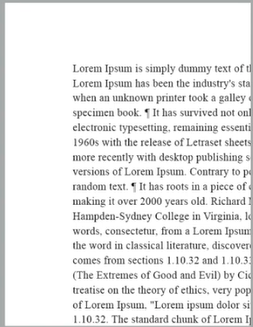







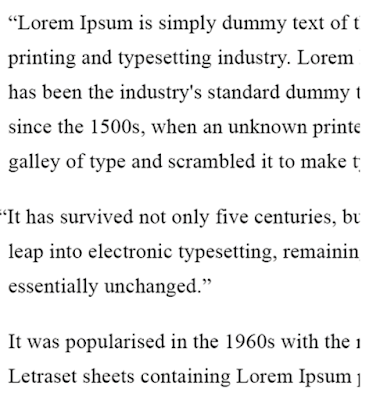






































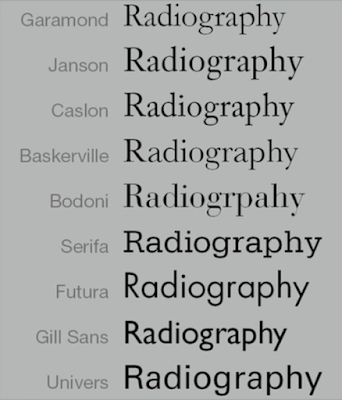



















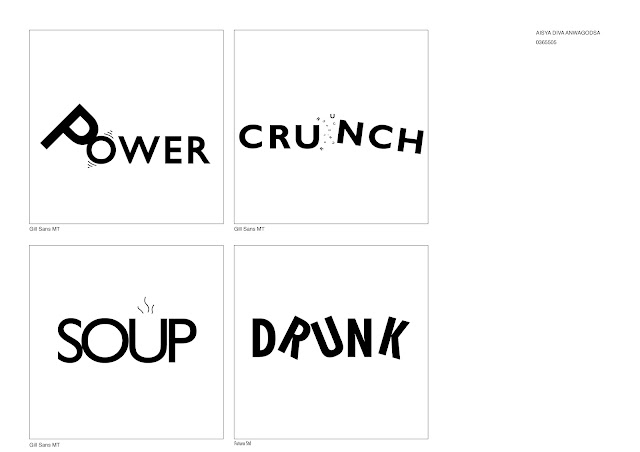















.png)
Comments
Post a Comment